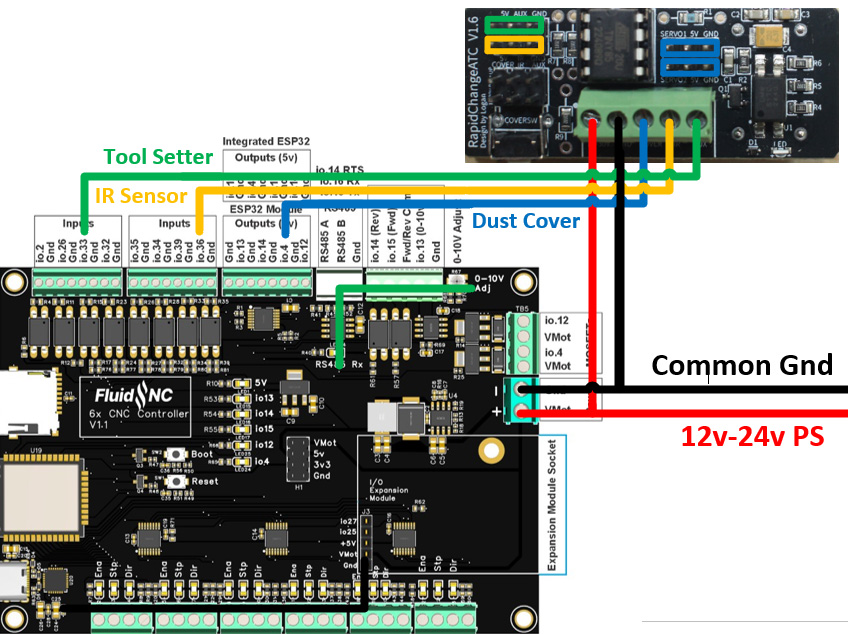Wiring
V1.6 Control
The wiring pictured below is color coded to the cable coming from the magazine for Premium models.
Basic models with a tool setter will have a yellow wire connected to the tool setter.
Control Board Layout
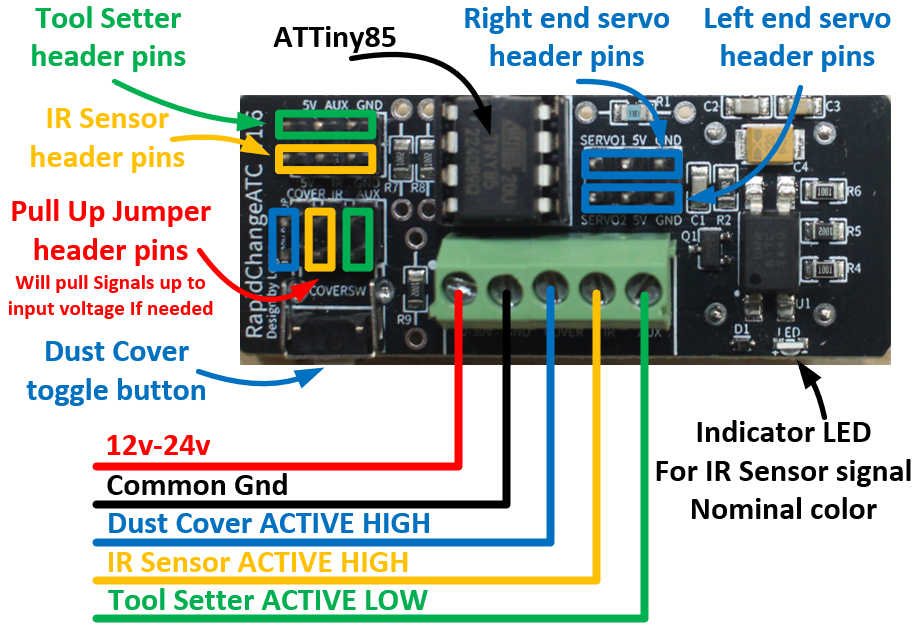
Wiring connection locations are just an example. Please make sure your ATC is wired to a open port of the appropriate type and adjust your software configuration accordingly.
6X CNC Controller V1.1
Most FluidNC controllers have internal pull up resistors so the onboard pull up jumpers are not needed.
The wiring diagram below will be universal with 6 pack controllers like Elecrew and PiBot.