Tool Setter Position
The tool Setter Position will be the Machine coordinates of X and Y when the spindle is centered above the tool setter.
Tool Setter Placement
Tool Setter position for the converted 3D probe was the first or last pocket of the magazine in older versions. The new Optical Tool Setter is internal but does occupy a pocket. For other Tool Setters that are mounted elsewhere, the setting is External.
This placement must be chosen in the "more options" section. Choose the appropriate placement for your machine.
This option determines when the dust cover will close.
With an External tool setter the dust cover closes before measuring the tool.
With an Internal tool setter the dust cover closes After measuring the tool.
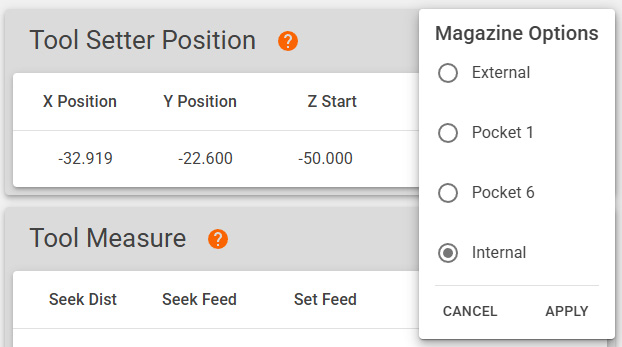
Fields
This section contains four editable fields: Input, X Position, Y Position, and Z Start. Click on any of the fields to open edit mode.
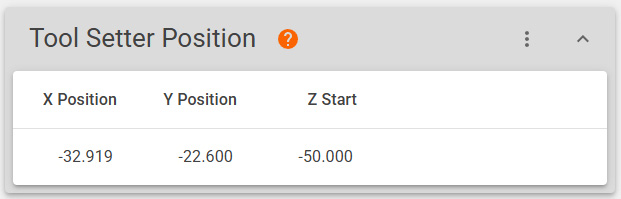
When you have entered the desired values, click the green check-mark to save your changes.
X Position
X MACHINE COORDINATE position of the tool setter.
Y Position
Y MACHINE COORDINATE position of the tool setter.
Z Start
Z MACHINE COORDINATE position that the spindle will move to after moving in the XY plane above the tool setter and before beginning the Tool Measurement routine.