Preferences
Section visibility, decimal precision, and more can be found in the Preferences Menu.
Access
Click the gear icon in the upper right hand corner of your screen when viewing any profile.
Since preferences are profile specific, the Preferences Menu icon is only visible when viewing a specific profile.

Menu Sections
The Preferences Menu governs the visibility of profile sections, decimal precision, and access to advanced settings which are each divided into their own section.
Section Visibility
This is first section that appears in the Preferences Menu.
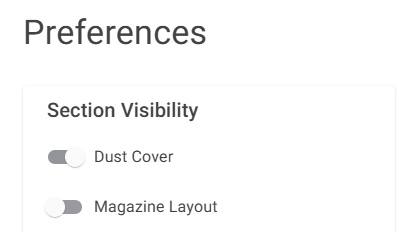
Not all sections apply to all magazines, and some sections offer advanced settings that do not need to be altered. The visibility of these sections are controlled here with a switch for each section that may be hidden/shown.
Decimal Precision
The decimal precision selected for each type of value will be applied in the WebUI as well as in the generated macros.
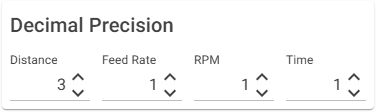
Be sure to click APPLY before closing the Preferences Menu to save your changes when updating the Decimal Precision section.
Advanced
Under normal conditions, any settings in this section should not be altered. These are generally available to assist with backwards compatibility or advanced fine tuning.
Edit Z Position Offsets
Apart from clearance heights used for travelling in the XY plane, all Z positions used for ATC operations are calculated from the Z Position value in Pocket Positions. Three positions are configurable as offsets.
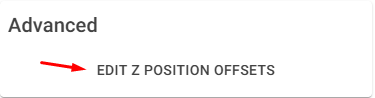
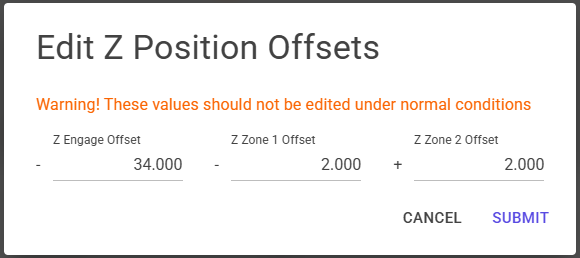
Z Engage Offset
Z Engage is the position to which the spindle plunges when loading or unloading a tool. It is calculated by subtracting the Z Engage Offset value from the Z Position value.
Z Zone 1 Offset
Z Zone 1 is calculated by subtracting the Z Zone 1 Offset value from the Z Position value.
Z Zone 2 Offset
Z Zone 2 is calculated by adding the Z Zone 2 Offset value from the Z Position value.