Macros
All macros for Mach3 are generated as M-Code macro files. Each file contains the functionality for the associated M-Code that the file is named after. There are currently up to five macros that may be generated depending on your configuration.
Profile Section
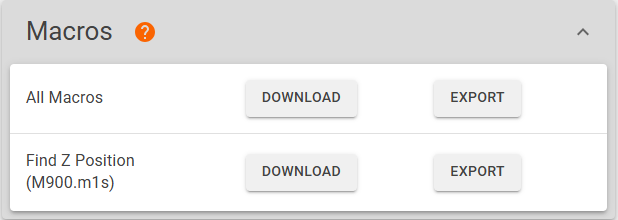
There are two generation options available, All Macros and Find Z Position. The packages may be downloaded as a zipped folder or exported to a local directory if your browser supports it.
Errors
When an error is detected in your profile, macro generation is disabled for All Macros. The Find Z Position macro remains enabled since it is needed for configuring your profile.
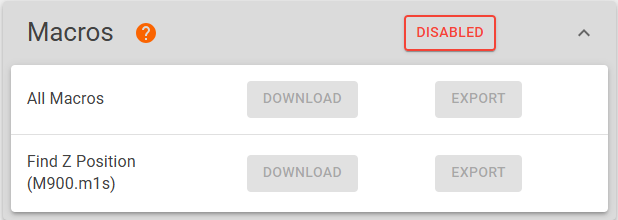
Hover over the  tag to view information about the offending error.
tag to view information about the offending error.

Download
Clicking DOWNLOAD generates the programs and subroutines and then downloads a zipped folder containing the selected generation package. The folder must be unzipped before uploading to your MassoG3 controller.
Export
Clicking EXPORT generates the programs and subroutines and places them unzipped into a local directory.
If your browser does not support the export operation, the option will not appear on your screen.
All Macros
Change Tool (M6Start.m1s) - Loads the selected tool, unloading the current tool as required.
Usage:T1 M6loads Tool 1.Measure Tool (M931.m1s) - Execute tool measurement for the currently loaded tool.
UsageM931Open Cover (M908.m1s) - Opens the dust cover.
UsageM908Close Cover (M909.m1s) - Closes the dust cover.
UsageM909Find Z Position (M900.m1s) - If the IR beam is broken, moves up until the IR beam is clear, recording the Z machine coordinate of the position at which it clears.
UsageM900with a tool loaded, in it's pocket deep enough to break the IR beam.
Find Z Position
With this selection only the Find Z Position macro will be generated.