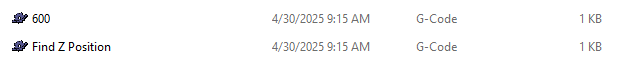Programs/Subroutines
Masso is integrating the tool change procedure for RapidChange ATC coming in V5.10. You can find information about that here:
https://docs.masso.com.au/wiring-and-setup/tool-changers/mill-tool-changers/rapidchange-atc
There are pros and cons to each integration solutions and for this reason we will continue to develop and support the solution that we have in place as it still provides functionality that is not yet included with the upcoming Masso integration.
The rest of this document will pertain to the programs and subroutines that are generated by RapidChange ATC Services.
How it Works
Our ATC solution with MassoG3 is handled by subroutines which do not have a way to retrieve the current tool number or to execute selectively based on the new tool number. This means that a subroutine must be created for each tool defined in your Tool Library.
We use our Tool Tracker system to determine the current tool from there, and then perform the necessary operations.
Using our auto-generation, we are able to condense most of our functionality into a single subroutine per tool, which limits the number of files for the user to handle.
Programs and Subroutines
We generate both programs and subroutines.
Programs have meaningful names like Load Tool 1.nc. They are meant to be invoked directly by the user in the Masso G3 UI for performing ATC related operations.
Subroutines have numbers for names like 600.nc. They are not meant to be invoked directly by the user. They are invoked by programs or other subroutines only.
Profile Section
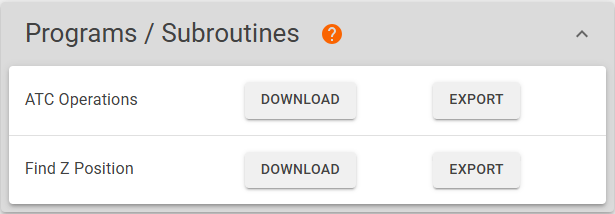
There are two generation packages available, ATC Operations and Find Z Position. The packages may be downloaded as a zipped folder or exported to a local directory if your browser supports it.
Download
Clicking DOWNLOAD generates the programs and subroutines and then downloads a zipped folder containing the selected generation package. The folder must be unzipped before uploading to your MassoG3 controller.
Export
Clicking EXPORT generates the programs and subroutines and places them unzipped into a local directory.
Your browser may not support the export operation. In this case the option will not appear on your screen.
ATC Operations
The ATC Operations package generates all of the programs and subroutines for executing tool changes as well as some other convenience programs for ATC management.
~/Demo Subroutines/ - Root folder of a simple ATC profile named Demo.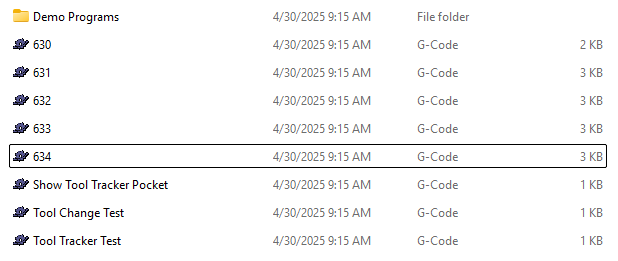
In the root folder, a series of subroutines will generate. There should be a 63(n).nc file generated for each tool in your library, along with 630.nc (Tool 0 for unloading the spindle without loading a new tool). There may be a few other subroutines depending on your configuration.
~/Demo Subroutines/Demo Programs/ - Programs folder of a simple ATC profile named Demo.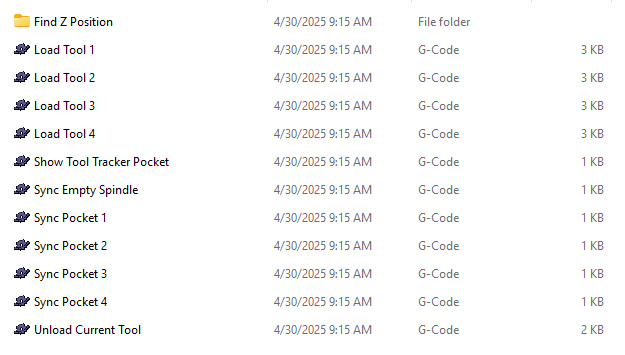
In the Programs folder we find the programs that are included to for performing ATC operations from the MassoG3 UI.
Load Tool (n) - Calls the appropriate tool change routine to load the selected tool.
Show Tool Tracker Pocket - Displays the Active Pocket according to the Tool Tracker.
Sync Pocket (n) / Empty Spindle - Sets the Tool Tracker active pocket.
Unload Current Tool - Unloads the current tool leaving an empty spindle.
Find Z Position
Inside the Find Z Position folder there is a single subroutine with the Find Z Position program. This program depends on the 600.nc subroutine that is placed with it. Run the Find Z Position program with a tool fully loaded and deep enough into it's pocket to break the IR beam. It will then move up until the beam is clear.
~/Demo Subroutines/Demo Programs/Find Z Position - Find Z Position folder of a simple ATC profile named Demo.