Tool Change
Profile Section
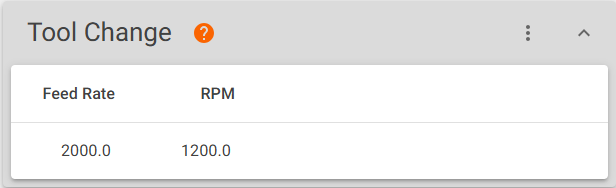
Fields
Feed Rate
Feed Rate is an editable field that may be updated at any time. In most circumstances, the default value will be sufficient and should not be changed.
RPM / Load RPM
RPM is the value used for loading a tool. The RPM for unloading a tool is automatically set to 300 RPM greater than the Load RPM. This default behavior for Unload RPM may be overridden by activating the Override Unload RPM option. When this option is activated, the label for this value will change to Load RPM.
Unload RPM
This field is editable when Override Unload RPM is activated. Under normal circumstances, this should not need adjustment. Allowing the Unload RPM to be automatically set based on the Load RPM is generally the best practice.
Strikes
Under normal operations, RapidChange ATC will make two strikes when loading a tool. When the Add Third Strike option is activated, this read-only field will appear indicating that the load operation will use three strikes for increased torque.
We have found that with the proper RPM applied, two strikes provides sufficient torque for all normal operations.
Options
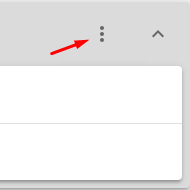
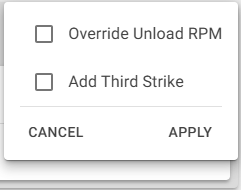
Override Unload RPM
Normally, the Unload RPM is automatically set to 300 RPM higher than the RPM/LoadRPM value. When this option is activated, the user may override this behavior and enter a value for Unload RPM manually.
Add Third Strike
When activated, a third strike will be employed when loading a tool.