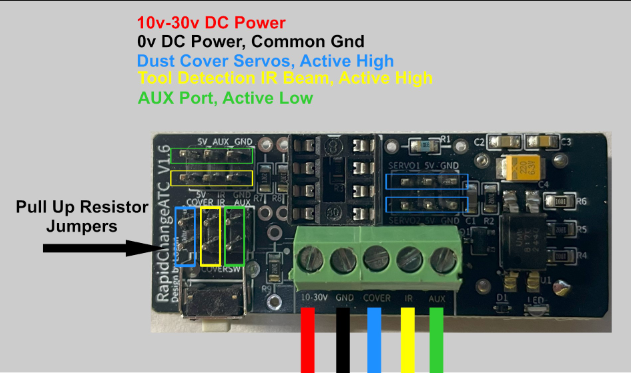Dust Cover
Dust covers are included with the RapidChange ATC Premium Models. The dust cover must be wired to the controller and then configured and enabled in your WebUI profile.
Profile Section
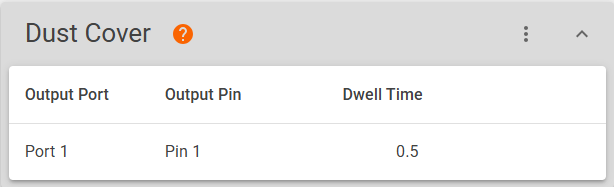
Fields
The Dust Cover section has three editable fields, Output Port, Output Pin, and Dwell Time. Click either field to open edit mode.
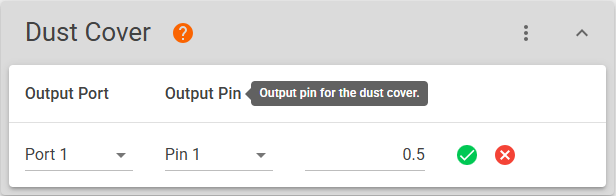
When you are satisfied, click  to save your changes or
to save your changes or  to discard.
to discard.
Output Port
The port that your output is connected to on your UCCNC controller. Options are Port 1 - Port 5.
Output Pin
The pin that your output is connected to on your UCCNC controller. Options are Pin 1 - Pin 17.
Dwell Time
The amount of time to dwell after the signal to open the dust cover is sent. This gives the dust cover time to fully open before moving the spindle. The default value is 0.5 seconds and is usually sufficient.
Options
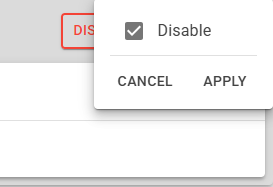
Disable
When checked, the dust cover functionality will be disabled in the generated tool change and the dust cover related macros will not generate.
Wiring
The dust cover signal from the controller requires an ACTIVE LOW output or relay. 5v-30v is required for the toggle button on the magazine to operate. The cover closes when the signal is pulled to ground. On some controllers a jumper will be required to pull the signal up. This is accomplished by connecting the header pins outlined in Blue in the picture below.