Tool Detection
The RapidChange ATC uses an infrared beam to detect the presence of the clamping nut at two zones to ensure proper loading and unloading has occurred. The IR sensor must be wired to the controller and configured and enabled in your WebUI profile.
Masso F1 Setup
The Auxilliary Input in for Tool Detection is not inverted in the Masso Set up.
In this example "Input 7" is designated as "Auxilliary 5" "No" is selected for inverted state.
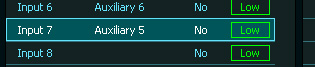
Profile Section
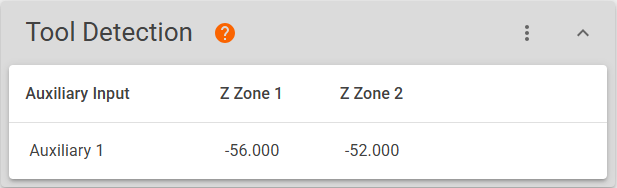
Fields
This section has three fields, Input is directly editable in this section, while Z Zone 1 and Z Zone 2 are displayed but may not be edited directly. They are auto-calculated whenever Z Position is updated in Pocket Positions.
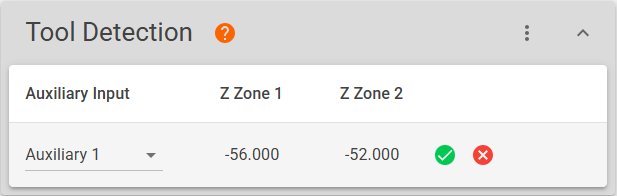
When you are satisfied, click  to save your changes or
to save your changes or  to discard.
to discard.
Input
This field is editable. Select the input designation for the IR sensor that you chose in the Masso G3 UI. Options are Auxiliary 1 - Auxiliary 16.
Z Zone 1
The Z MACHINE COORDINATE position at which the IR beam is broken by a properly loaded tool and collet nut assembly, but unbroken by an empty spindle.
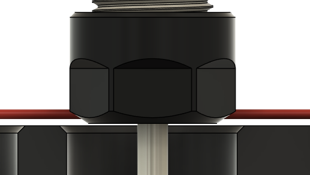
Z Zone 1 has greater flexibility of position than Z Zone 2.
Z Zone 2
The Z MACHINE COORDINATE position at which the IR beam is unbroken by a properly loaded tool and collet nut assembly, but broken by an assembly that failed to thread completely.
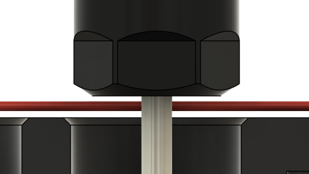
Z Zone 2 has a small operational range (2-3 millimeters). If you are experiencing issues with false failures when loading, the Z Zone 2 Offset may need to be adjusted.
Updating Zones
Zones for tool detection are calculated as offsets from the Z Position reference. Whenever Z Position is updated, the detection zones are updated.
The offsets for Zone 1 and Zone 2 are set to 2mm below and 2mm above the Z Position reference, respectively. This should be appropriate for most installations.
If you need to adjust the offsets for Zone 1 or Zone 2, they can be found in Edit Z Position Offsets in the Preferences menu.
Options
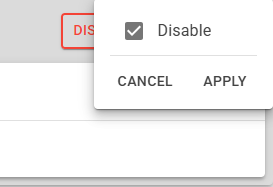
Disable
When disabled, IR detection will be disabled in the generated tool change subroutines. This will cause the subroutines to hold execution after loading and unloading with a message prompt.
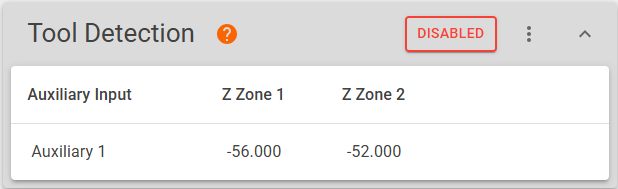
It is not recommended to use RapidChange ATC with Tool Detection disabled in a regular workflow.