Manual Position
The manual position provides a place to load and unload tools by hand. This may be required due to an automatic load or unload failure, or due to the presence of a manual tool. This is a tool that is unable to occupy a pocket in the magazine and must be loaded and unloaded by hand.
Only tools that exist in the Tool Library and have been assigned Manual will be treated as manual tools.
Profile Section
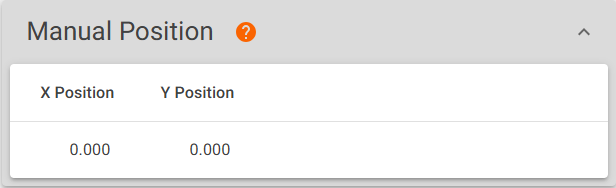
Fields
This section contains two editable fields, X Position and Y Position. To edit, click either field to open edit mode.
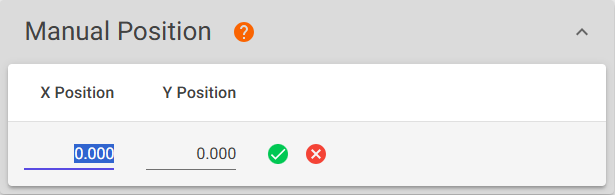
When you are satisfied, click  to save your changes or
to save your changes or  to discard.
to discard.
X Position
X MACHINE COORDINATE position for loading/unloading tools manually.
Y Position
Y MACHINE COORDINATE position for loading/unloading tools manually.