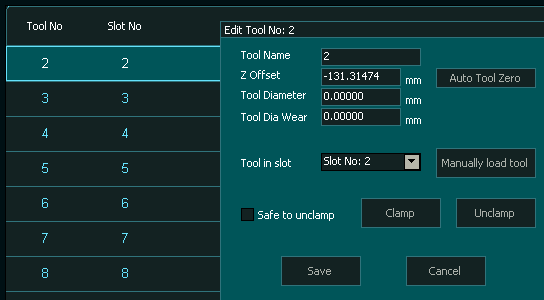Tool Setter Position
The tool Setter Position will be the Machine coordinates of X and Y when the spindle is centered above the tool setter.
If the tool setter is located in the magazine the dust cover must be flipped open manually when homing.
If running the native Masso Rapid Tool Changer the tool setter can not be located in the magazine.
Tool Setter Placement
Older magazines had the option for the tool setter occupying a position within the magazine.
Now we offer a tool setter that is located within the magazine. A tool setter may also be used that is external to the magazine. This placement must be chosen in the "more options" section. Choose the appropriate placement for your machine.
This option determines when the dust cover will close.
With an External tool setter the dust cover closes before measuring the tool.
With an Internal tool setter the dust cover closes After measuring the tool.
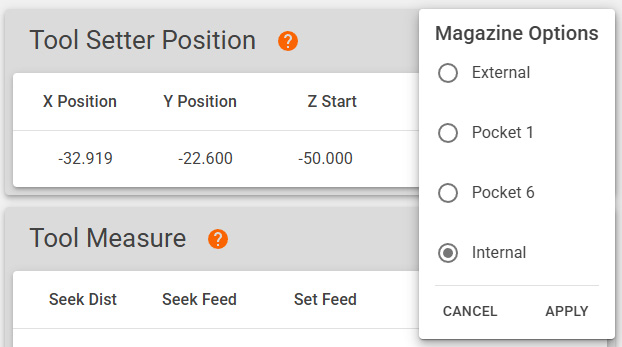
Fields
This section contains four editable fields: Input, X Position, Y Position, and Z Start. Click on any of the fields to open edit mode.
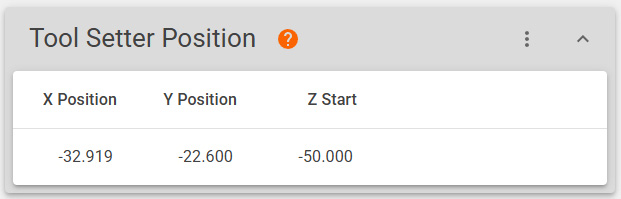
When you have entered the desired values, click the green check-mark to save your changes.
X Position
X MACHINE COORDINATE position of the tool setter.
Y Position
Y MACHINE COORDINATE position of the tool setter.
Z Start
Z MACHINE COORDINATE position that the spindle will move to after moving in the XY plane above the tool setter and before beginning the Tool Measurement routine.
Masso Auto Tool Zero
The values used in the Web UI will be the same as the Auto Tool Zero position in the F1 SETUP section in Masso.
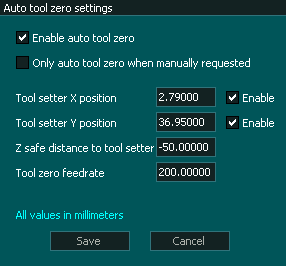
Linear Tool Changer (Type 2)
This position also needs to be input in the Linear Tool Changer (Type 2) in the F1 SETUP section in Masso.

Slots
When the tool change is complete the subroutines send the spindle to the tool setter position. Masso takes over to measure the too. It then moves to the appropriate slot position after which it moves to the tool setter position. Since the tool change is complete, setting the slot position to the tool setter save an unneeded move. the slot position is unnecessary
Every tool must be assigned to a slot. The X and Y position of each slot is the tool setter position.
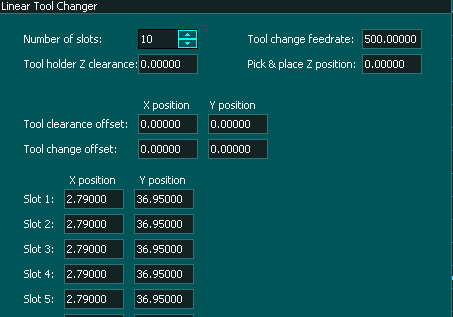
Tools and Offsets
Each tool must be assigned to a slot. You will need one unique slot for every tool.
Make sure to add the tools in the F4 TOOLS & OFFSETS section of Masso.